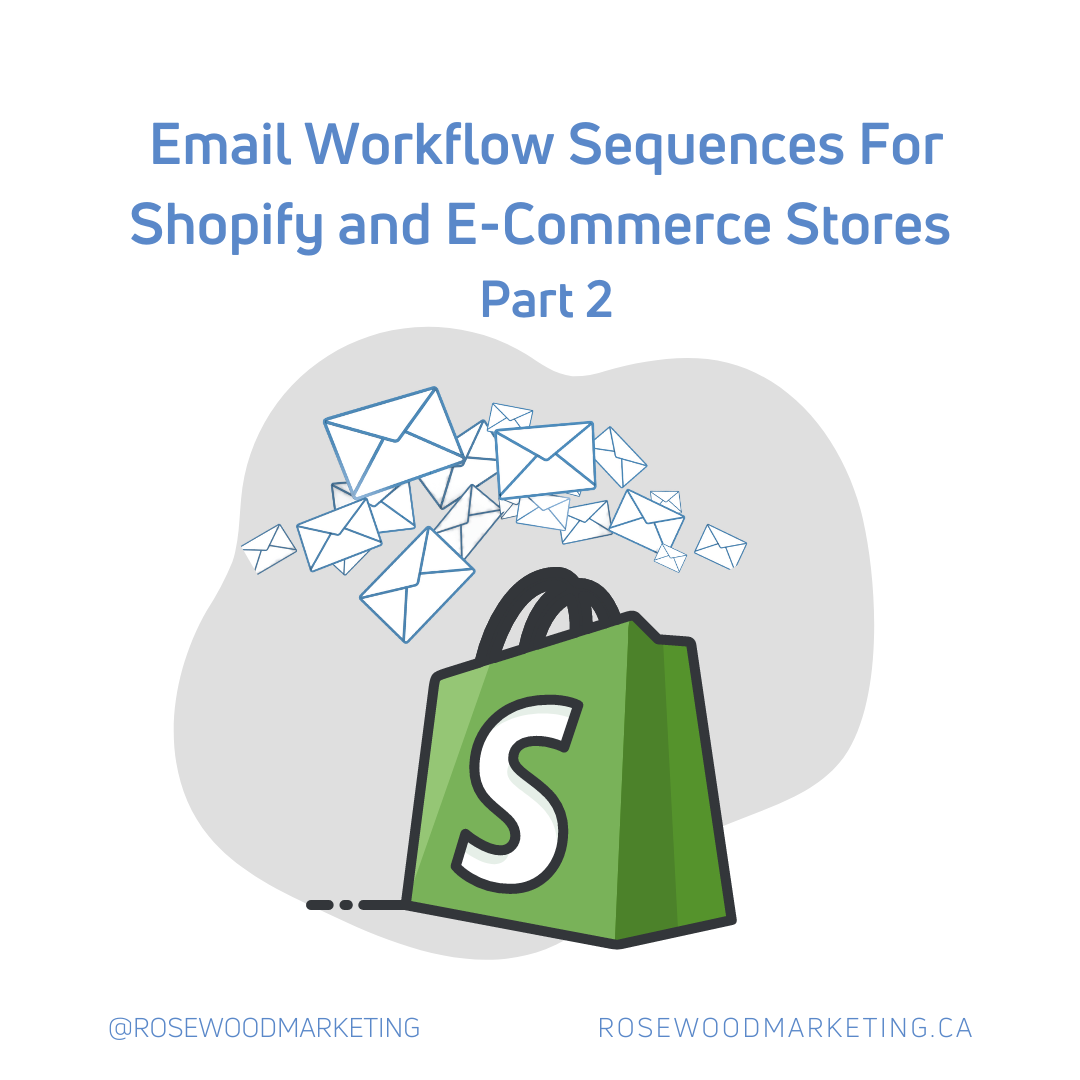Fundraising promotional emails are a way to help secure more support for your organization. However, for them to be effective, you need to have a strong email marketing strategy ready to go. Today we’re going to share our top tips for fundraising promotional emails! These will help to increase both your click-through and conversion rates.
1. Write a Catchy Subject Line
The first thing that anyone sees when they receive an email is the subject line. It’s important to make sure it creates an impact on the recipient. In fact, research shows that a third of email recipients will base their decision to open your email on what the subject line says. Keep the subject line of your fundraising promotional emails short and concise with about 60 characters of interesting content for best results.
2. Create a Captivating Email Body
To keep the attention of the recipient of your email, make sure you write a professional email body which is free from typos and grammatical errors. Make sure you format and space the paragraphs in a way that makes it easy for someone to skim through the writing.
3. Responsive Emails
Nowadays, the majority of email recipients use a smartphone or tablet to read their emails. For that reason, you need to use responsive emails, which will be customized for the device that it’s received on. You will miss out on so many potential donors when you don’t format your fundraising promotional emails in this way.
4. Colours, Fonts, and Images
The fonts, colours, and images that you use in your fundraising promotional emails can help to increase brand recognition. However, you need to keep things very professional and on-brand while also offering high-quality images that can be viewed on any device.
5. Add Your Company Logo
Make sure you always include your company logo in your fundraising promotional emails. This should be placed in the top right corner of your emails, which will help to build brand identity and increase trust with your online charitable gaming or other types of fundraising.
6. Finish With A Clear CTA
No email is complete without a clear CTA! You should offer a button to help learn more about your organization or support your fundraising efforts. Without this, all of your hard work in creating a high-quality fundraising promotional email will be wasted.
7. Add an Unsubscribe Link and Contact Email
An unsubscribe link is critical for emails today. This will help you to remain in compliance with data protection laws around the world. You also want to ensure your email recipients have a way to get in touch with you, which makes them more likely to support your efforts in the long run.
Fundraising promotional emails are a great way to connect with your audience and supporters. By following the tips we’ve shared above, you can ensure you write a captivating email that will be opened each and every time. Contact us today for further assistance with your fundraising efforts or to discuss how we can help your company this year.