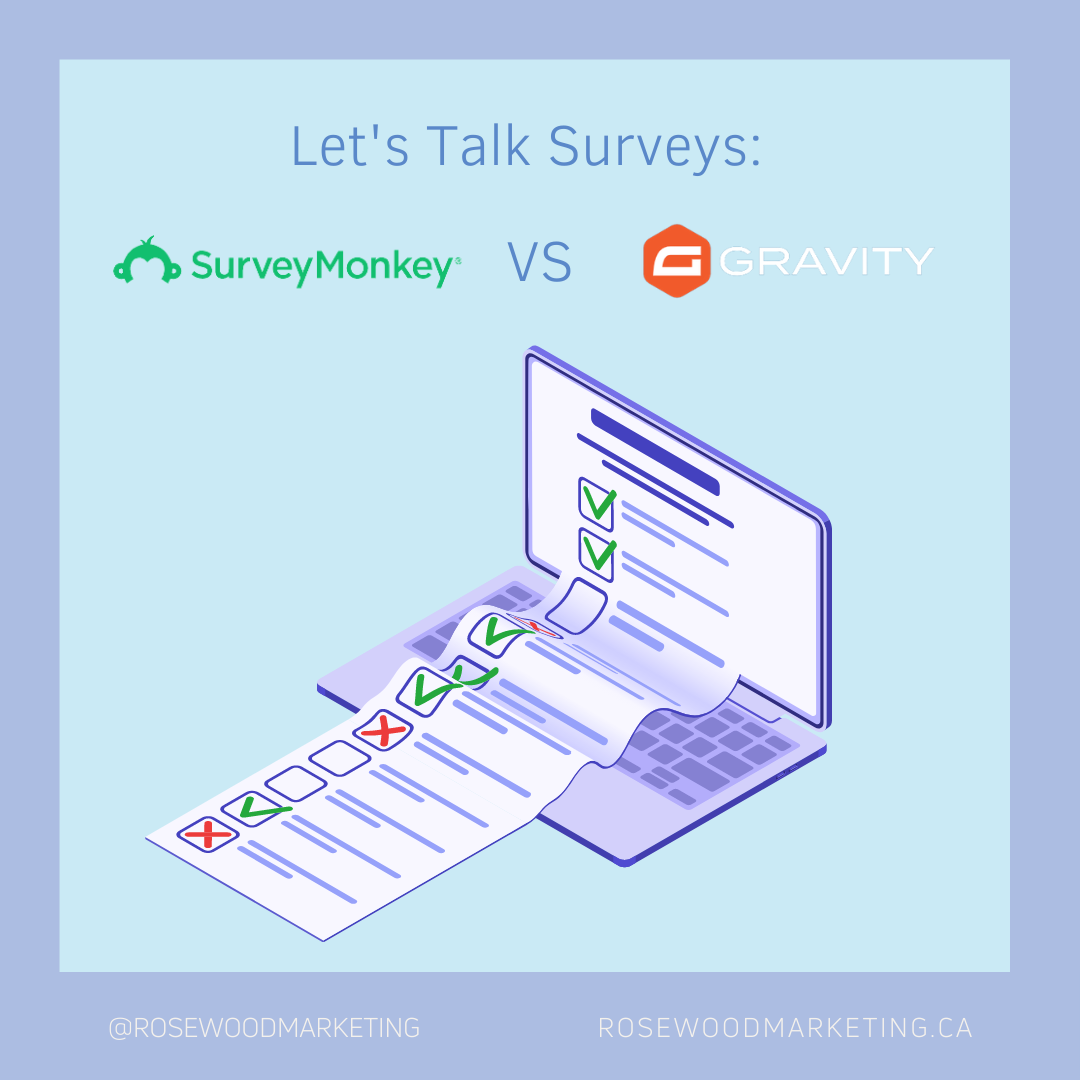Putting out great content but getting minimal post interactions? This could be because you are using the wrong hashtags! When Instagram first launched, they were the #butt of all jokes. Now, they can make or break your social media strategy. Hashtags can be used in a variety of different ways. That’s why it is important to be able to have a variety of relevant one’s. They are a great way to directly interact with new people within your community. Maybe it means following specific ones, or using them for strategic growth, such as the $1.80 method, (we have a blog all about this method! ) or having your target audience find you through them. Here are our top three ways you should be using hashtags on your posts:
Industry Hashtags:
Not every industry is going to be using the same hashtags. A Chef most likely won’t use #makeupguru and a lawyer will probably not use #DIY. Choosing one’s that are unique to your industry helps to gear your content to your targeted audience. Having a baseline of seven to ten industry based hashtags can help broaden your content’s reach. When choosing hashtags that are relevant try to find some that fit into a few different aspects of your industry. A great way to find these hashtags, is to see what top accounts in your industry are using.
Branding:
Using hashtags specific to your brand is a great way to have your clients and industry interact with your social media. Some great branding examples are brands like; Coca-Cola- #ShareACoke, KitKat- #MyBreak and Calvin Klein with #MyCalvins. As a business owner on social media, you can create your own to include in your posts. You can also encourage your clients to use them while they post about you and your business. Another great way to use hashtags and branding is for promotions or giveaways, you can include promotion specific hashtags to get your audience excited.
Localization:
Businesses that cater to specific areas or regions can really benefit from using location based hashtags. Using these will help to gear your content to your targeted audience geographically. Using location based hashtags can also help to ensure that you are getting clients that you can actually service. As an owner of a landscaping business, you may use #toronto #yorkregion #GTA. By using this combination, it will help show people who stumble on one of your posts what area you cater to. This has proven successful in ensuring time and resources are better spent targeting relatable audiences . Adding locations to the end of your branding hashtag is a great tip for businesses that have multiple locations!
All in all, hashtags are a great way to help gear your content to the correct audience and help you enhance your social media as a business tool. There are great tools out there such as buffer.com that can help you keep track of your social media growth, and even tell you what your top hashtags are. Using tools like this can help you adjust what ones to use, that way you can maximize your reach and grow your social account even more!
Whether you are using hashtags to specify your location, raise brand awareness or create a presence in your community, they will always provide you with a wider audience reach than when not using them. So the next time you’re liking a photo, take a moment to see what hashtags they’re using, sometimes you may be surprised.
If you have questions about your social media strategy, book a complimentary introduction call with Rosewood today!