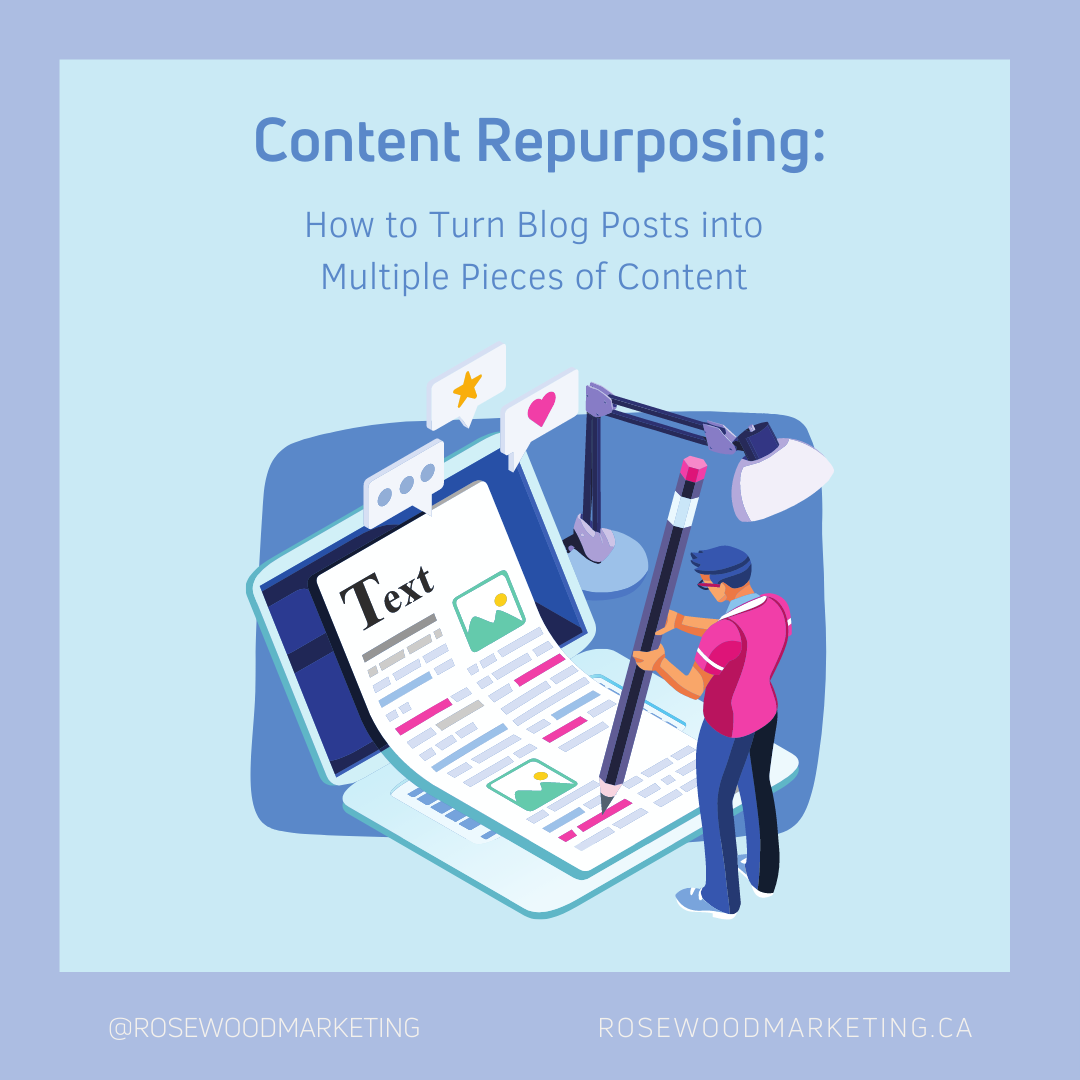Turning one blog post into multiple pieces of content is not only a great way to save time, but it is also a great way to engage your following and drive traffic to your website. Repurposing your blog posts is also a fantastic way to reach new audiences. When you reach new audiences you open yourself up to gaining new followers and potential clients!
Use Blog Posts Snippets for Social Media
If you use social media, then you probably know how time consuming it can be to come up with new content. Using your blog images as a post is a great way to use the content you already have, while still creating content for a different platform.
One blog can go a long way when we repurpose it! Using excerpts of the blog as captions for your social media posts is a great way to not only use it as new content, but also have it reach a wider audience.
Captioning a post before your blog is released is a fun way to build anticipation. While captioning a photo with a past blog post is a great way to revisit some great topics and ideas that you have already written about!
Turn Quotes into Graphics
If you use stats or quotes throughout your article, you can easily isolate those pieces and turn them into graphics. Using a tool like Canva, you can find templates for quotes or stats and personalize them specific to your branding.This is a quick way to generate tons of social media content!
Using Blog Posts as Discussion topics
A blog topic that you are passionate about is a great topic to turn into a workshop or a discussion. More and more business owners are going live on their social media to engage with their community and following. Using a blog topic as a base for your discussion is an amazing way to have people prepared to engage with you. It is also a great tool to have to refer people to when they seek more information on that topic.
Including Them in Your Newsletters
Using your blog posts in your newsletters can help shape or support the topics that you want to address. A great tip is to only include the first paragraph of your blog. This gets the reader interested and onto your website! When you drive traffic to your website, you also increase your organic SEO. Including a new blog post in each newsletter is also an easy way to get your readers and subscribers opening up your newsletters each month.
Connecting Your Blog Posts to Your Content
Now that you have repurposed your blog post, make sure that you have an easily accessible link! An easy and fast way is to have a Linktr.ee set up. This allows you to update links in a matter of moments, both from your phone or computer. Tag us @rosewoodmarketing the next time you repurpose your blog posts! We can’t wait to get reading!