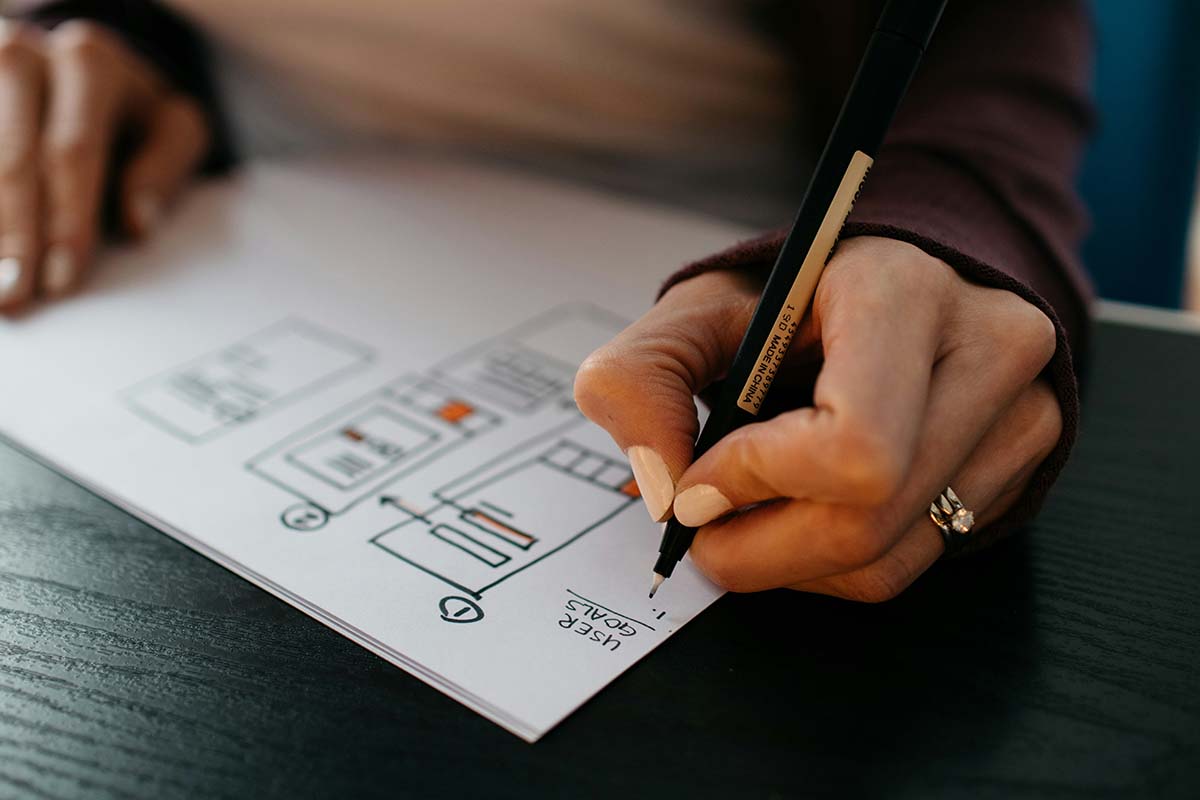A lot of thought and planning goes into designing a website. Today, our design team benefits from decades of research about the psychology of how users navigate websites. Along with years of practicing to enact those principles, we have a better sense for creating an intuitive experience. For businesses, that helps users effectively learn about your business and complete purchases or hire you. We’ll explain some principles from psychology behind creating intuitive user experiences.
The Psychology of Web Design
Most humans process visual information in a similar way. Our eyes and brains work together to comprehend complex visual information. Today, psychology has a better understanding of how these systems work. However, human brains and eyes didn’t originally develop for screens and computers. So, web design applies this knowledge from psychology to create websites that are intuitive for people to navigate and use. There are a few principles that have become standard in the psychology of intuitive user experiences.
Fitts’s Law
The psychologist Paul Fitts studied how humans select a target and created a model that predicts the speed humans move their aim to that target. Originally, Fitts was looking at pointing, but today computer scientists and web designers continuously use Fitts’s law for predicting how fast humans can intuitively navigate an interface with a mouse pointer or their finger. The two primary factors of speed in Fitts’s law are size and width. The larger and wider something is, the faster someone can target it. This is why buttons in web design are larger than other text and horizontally oriented.
Fitts’s law is a great example of how psychology is critical to intuitive and ergonomic web design. Rotating a button 90° to be vertically oriented would be the same size and potentially closer to a mouse pointer. Plus, it might seem a better choice for vertical displays like mobile devices. However, the psychology of human visual systems makes it so that a taller but thinner button is harder and slower to interact with, and so less intuitive.
Hick’s Law
Another important principle from psychology, the Hick’s or Hick-Hyman Law is all about limiting choice. This psychological principle shows how for every additional choice a person will logarithmically take more time to decide. This is why too many options can lead to “decision paralysis” where it’s hard to make any choice. For web design this means reducing the number of choices you present to users at one time so they more intuitively navigate through your website. For example, presenting 16 buttons that navigate everywhere on the first screen can immediately overwhelm a user. Separating these buttons into sections on a home page, or into their own dedicated pages in a navigation flow will create a more intuitive experience that guides users through the choices they want to make.
Gestalt Principles
Another important practice from psychology critical to intuitive user experiences on your website are “Gestalt Principles.” These principles are a system of how humans interpret and organize visual information we see by grouping and recognizing patterns. A few of these are extremely beneficial for creating intuitive websites.
Hierarchy
Information arranged into visual hierarchies is critical to any larger visual project. For example, online stores sometimes have tens or even hundreds of options. According to Hick’s Law, that could be paralyzing. Using visual hierarchies allows us to better organize those choices into a set of larger more refined choices. Consider how someone chooses food at a restaurant. They typically go through the larger categories (e.g. salad, entrees, soups) before picking a certain item in that group and then selecting the specific options for that dish. The same can be accomplished in web design: major product categories, a main product page, variations on that page.
There are various ways to create visual hierarchy:
- Size – larger elements are seen as more important and attract more attention. This is why headings go up in size with titles as the largest.
- Colour – colours with certain hues, more saturation, or high contrast will get more attention. This can be applied to buttons, icons, graphics, and text. In fact, it’s an old practice for text and is where the term “rubric” comes from. Rubrication was making certain text like titles or headers red in old manuscripts to visually stand out.
- Alignment – Something’s placement can have it gain our attention first or last. This depends on culture and language. For example, those who read western languages tend to give priority to things more left and at the top, while those who read Arabic will give priority to things more to the right.
Proximity
Humans group things together that are visually close to one another. This is used in web design to create visual associations between copy, images, videos, and buttons. Those closer together are intuitively understood to be more related than elements placed farther away.
Similarity
Besides being close, we also create associations between things that are visually similar. This can be because of an associated icon, distinct font types, or using specific colours. For example, a solid colour with high contrast can intuitively identify buttons. Those colour associations can then be made more specific. If every reference to one kind of service your business provides is in blue and another is in red, a user intuitively understands the colour associations and how to navigate your site.
Remember Accessibility
Keep in mind that these psychological principles for intuitive user experiences are usually defined according to an average user. Don’t forget to consider accessibility when designing a website. A part of your design might not be as intuitive to someone who is visually impaired or lacks full colour vision. Ultimately, the best way to determine if your web design is intuitive is to test user experiences.
Mindful Design
We can’t discuss every way psychology has helped to develop intuitive user experiences in web design. However, these laws and principles have become fundamentals of visual design. Understanding the psychology behind them helps to create a mindful design. Through these principles, you can develop a website that is truly intuitive and that also accounts for accessibility. If you’re ready to create an intuitive user experience for your customers and audience, be sure to contact our web design team.