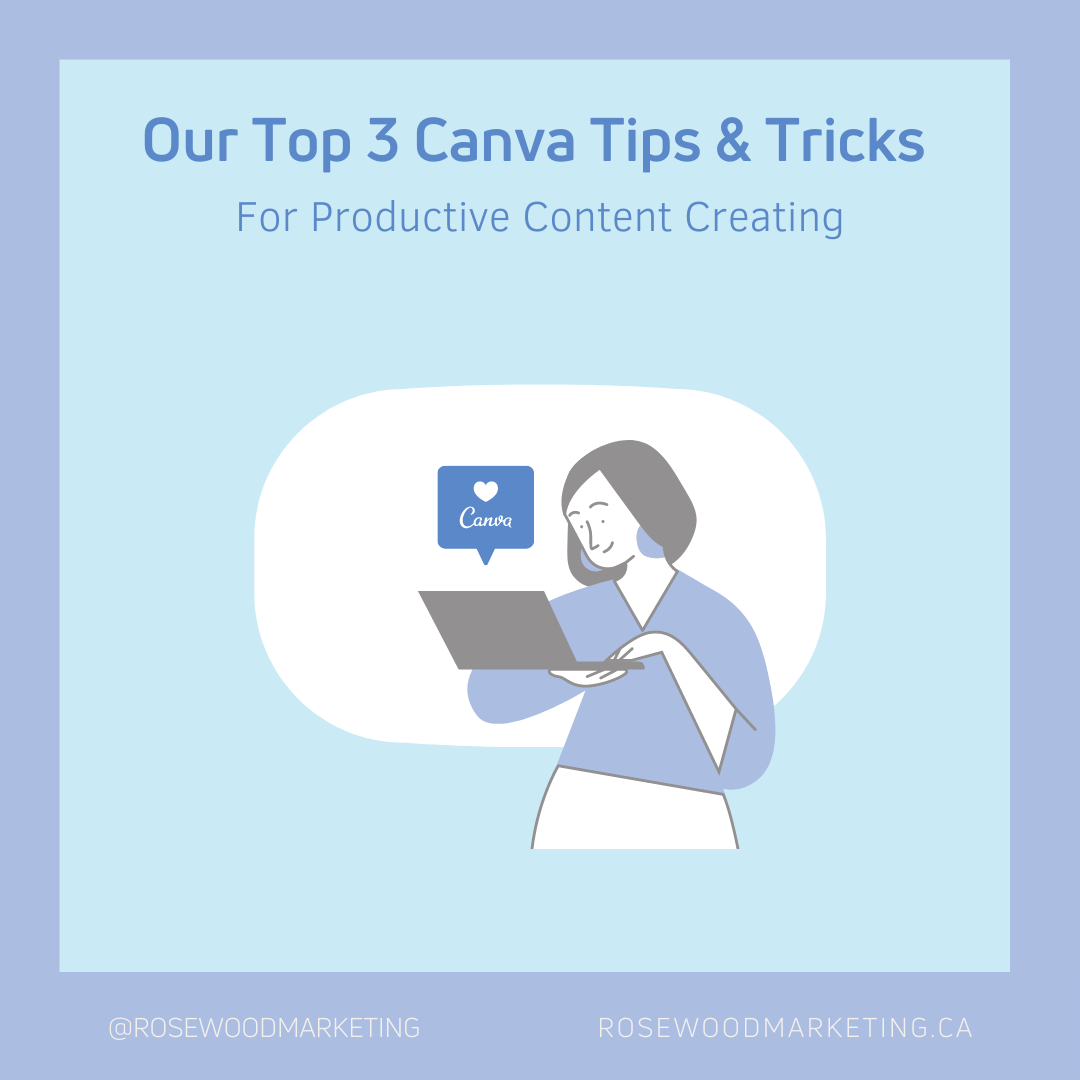It’s 2020. So, let’s face it, social media is HUGE in the world today. It is important to post meaningful content frequently; we recommend posting at least posting 2 times per week. With that being said, we understand that it can be difficult to remember to schedule these in with the busy lives that we all (especially entrepreneurs) live. This is where social media scheduling apps come in!
That’s why we are comparing 4 of the most popular social media scheduling apps.
Why Use a Social Media Scheduling App?
As we mentioned before, it can be difficult to keep up with a set schedule for social media as life is busy for all of us, and understandably so. With a social media scheduling app, you can keep your content flowing and generate a larger audience through the use of hashtags. If you dedicate just one hour each week to planning and scheduling your social media content, you can schedule an entire week’s worth of content and not have to worry about it again until the following week. Wondering what to post about? Check out our blog on Social Media Content Solutions for Small Business.
Scheduling App #1: Planable.io
Planable is a great tool for social media scheduling. If you are an agency with multiple clients that you manage, Planable is definitely the best option for you. Their premium plan offers 5 workspaces all under one login and allow for up to 7 users. This means you can allow your clients permission to make changes, or upload their own imagesinto the shared workspace. Planable allows you to plan a post for a specific date and time and will notify your mobile device when it’s time to post. Planable is definitely a favourite of ours here at Rosewood. However, if you work on your own and wish to do the scheduling on your own, Planable may not be the right option for you. Enter, Later.com.
|
Starter Plan
|
Premium Plan |
Enterprise Plan |
|
|
|
- Customized by Planable for you
|
|
|
|
- Custom Number of Workspaces
|
|
|
|
|
*Please note that these prices are in USD*
Scheduling App #2: Later.com
Later is also a Rosewood team favourite. Unlike Planable, Later allows a free option. Who doesn’t love free?! With Later, you are able to have a visual Instagram planner to properly plan out how your feed will look. Later also offers an automatic publishing tool, this feature alone is worth its weight in gold. You simply schedule your posts for a specific date and time, and your posts will automatically go out for the set date and time. Keep in mind that as Facebook and Instagram change their APIs, you may need to refresh the connections. If you work on your own, Later.com is the best option for you.
|
Free
|
Plus |
Premium |
Starter |
Brand
|
|
|
|
|
|
- For Agencies and Large Teams
|
|
|
|
|
|
|
- 1 Profile per Social Platform
- 30 posts per social platform
- Allows you to add Instagram, Facebook, Pinterest, and Twitter
|
- 1 Profile per Social Platform
- 100 posts per social platform
- Video Scheduling
- IG Story Scheduling
- Allows you to add Instagram, Facebook, Pinterest, and Twitter
|
- 2 Profiles per Social Platform
- 250 posts per social platform
- Video Scheduling
- IG Story Scheduling
- Allows you to add Instagram, Facebook, Pinterest, and Twitter
- Shows You the Best Time to Post
|
- 3 Profiles per Social Platform
- Unlimited posts per social platform
- Video Scheduling
- IG Story Scheduling
- Allows you to add Instagram, Facebook, Pinterest, and Twitter
- Shows You the Best Time to Post
|
- 5 Profiles per Social Platform
- Unlimited posts per social platform
- Video Scheduling
- IG Story Scheduling
- Allows you to add Instagram, Facebook, Pinterest, and Twitter
- Shows You the Best Time to Post
|
Scheduling App #3: Hootsuite
Hootsuite is a social media scheduling platform that has been around a long time. With Hootsuite, if you’re not using the professional plan, you’re paying a fairly large amount of money monthly to manage your social media in comparison to Planable and Later. Typically, we do not recommend Hootsuite as a social media scheduling platform to use. Hootsuite has a very confusing interface that isn’tmodernized; making it difficult for the average person to use. The platforms we’ve mentioned above are much more intuitive, seamless to use and less expensive.
|
Professional Plan
|
Team Plan |
Business Plan |
| $29/month |
$129/month |
$599/month
|
- 10 social media profiles
- Unlimited Scheduling
- 1 User Profile
- Auto Scheduling
|
- 20 social media profiles
- Unlimited Scheduling
- 3 User Profiles
- Auto Scheduling
|
- 35 social media profiles
- Unlimited Scheduling
- Up to 10 User Profiles
- Auto Scheduling
|
Scheduling App #4: Buffer
The last social media scheduling platform we’ll compare is Buffer. Buffer, like Hootsuite, has been around for several years and has a fairly difficult interface. We found Buffer difficult to use and not as user friendly as Planable and Later.
| Pro Plan |
Premium Plan |
Business Plan |
| $15/month |
$65/month |
$99/month |
| 8 Social Accounts
100 Scheduled Posts
1 User
Connects to most social media platforms (Instagram, Facebook, LinkedIn, etc) |
- 8 Social Accounts
- 2000 Scheduled Posts
- 2 Users
- Connects to most social media platforms (Instagram, Facebook, LinkedIn, etc)
- IG/FB Story Scheduling
- Drafts management
|
- 25 Social Accounts
- 2000 Scheduled Posts
- 6 Users
- Connects to most social media platforms (Instagram, Facebook, LinkedIn, etc)
- IG/FB Story Scheduling
- Drafts management
|
Which Social Media Scheduling App Do We Recommend?
After looking into all of the above-mentioned social media scheduling platforms, we can say with confidence that Planable.io and Later.com are the best choices. If you’re a larger business that needs multiple social profiles, Planable is a great option for you. If you’re looking for something that is free of cost and doesn’t require multiple social profiles, Later is your best bet!
Let’s Connect
Rosewood is a full-service digital marketing agency outside Toronto dedicated to helping entrepreneurs and small businesses grow their online presence. We work with clients across North America and Europe to identify, strategize and reach their marketing goals!
You can join the conversation online on Instagram, Facebook and LinkedIn. Or contact us to chat about your marketing goals for 2020 or to discuss how Rosewood can assist you in building your website!
Sign up for our Newsletter to keep up with our latest news!
Until next time,
Cassandra