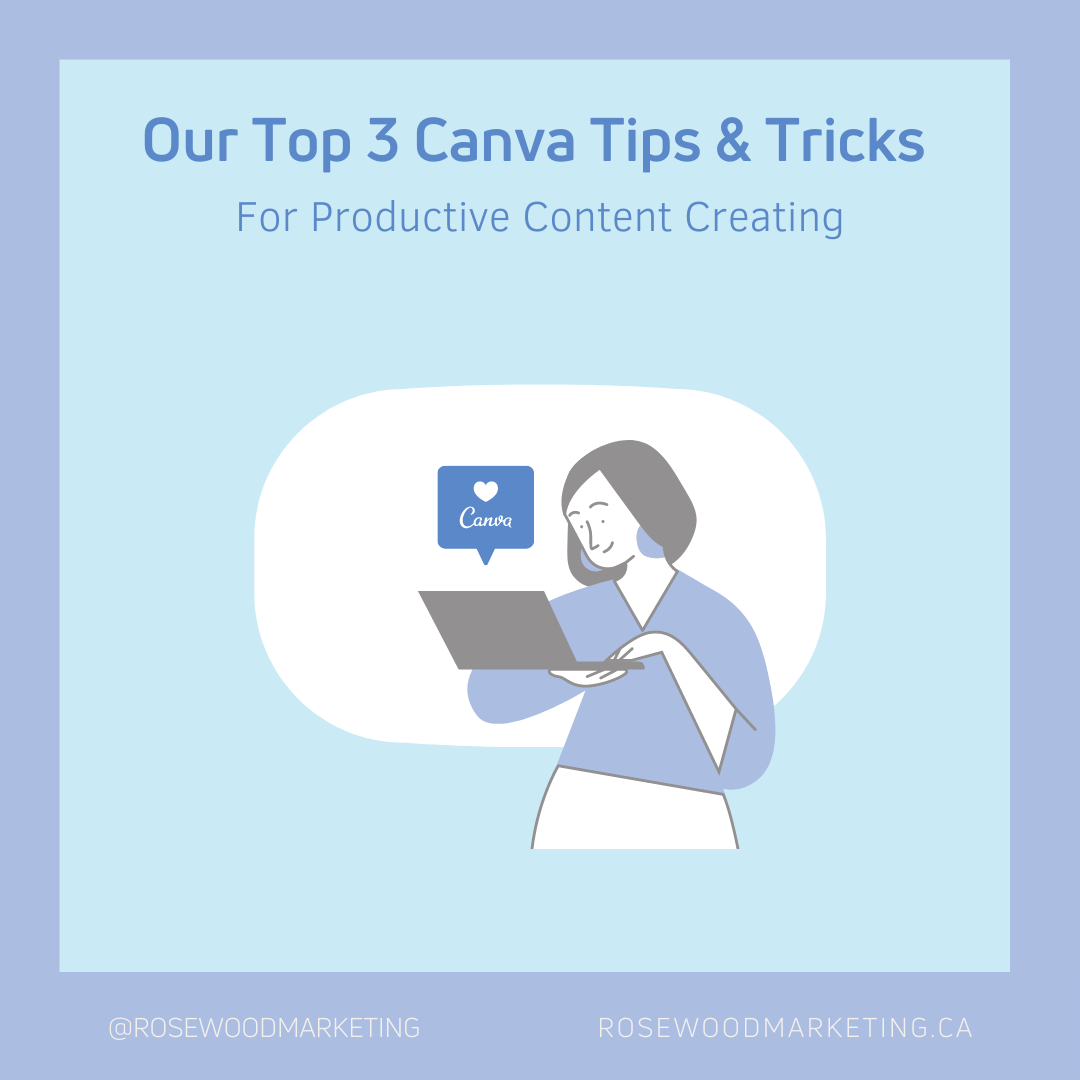Canva is such an amazing tool when it comes to content creation and it’s our go-to. While creating content can be fun, it can also be time-consuming, so we’re giving you our top 3 tips and tricks to have on hand while using Canva that will not only make creating content faster, but more enjoyable.
Tip Number 1: Utilizing the Brand Kit
Canva has so many amazing features, one of our favourites is the Brand Kit it offers. You can find this located in the menu options to the left side of the screen. Here, you will be able to store all your brand colours, fonts and logos. Whether you are just using Canva for your own personal brand or company or using it for clients, you can create pallets for everyone. Using the Brand Kit makes content creation much faster, for you don’t need to hunt for a specific colour or font, but rather have it available to you in a matter of seconds.
Tip Number 2: Content Batching
Content batching can and will be a time saver. You can batch for the week or even the month. What is Content batching? It is creating a large amount of your content at once. Instead of trying to sit down every day to come up with new content, batching will alleviate this stress. One of our favourite ways to speed up content batching while using Canva is to have templates ready to use. If you have recurring posts that you would like consistency with, why not have a template ready to use. That way all you need to do is drag and drop your new image, and change what the text says. Doing this saves you from hunting for the same themes, icons and elements that were used in previous posts.
Tip Number 3: Staying Organized
It may be simple to think about, but staying organized in Canva can make a huge difference while using the platform. Canva allows you to create teams, and folders to store all of your content in. One of our favourite features is starring our most used folders. This keeps them available to access at all times in the left menu. Keeping organized will also come in handy when you Content Batch. If you are batching for the month, you can store everything for each month in one folder, making it easy to track down your next post.
Whether you are just starting with Canva, or have been using it since the beginning, our top 3 tips will definitely help when it comes to faster content creation. By utilizing the brand kit, batching your content and staying organized, you will be able to be more productive while creating your content.
If you have questions about content creation or need help with your social media, please get in touch.